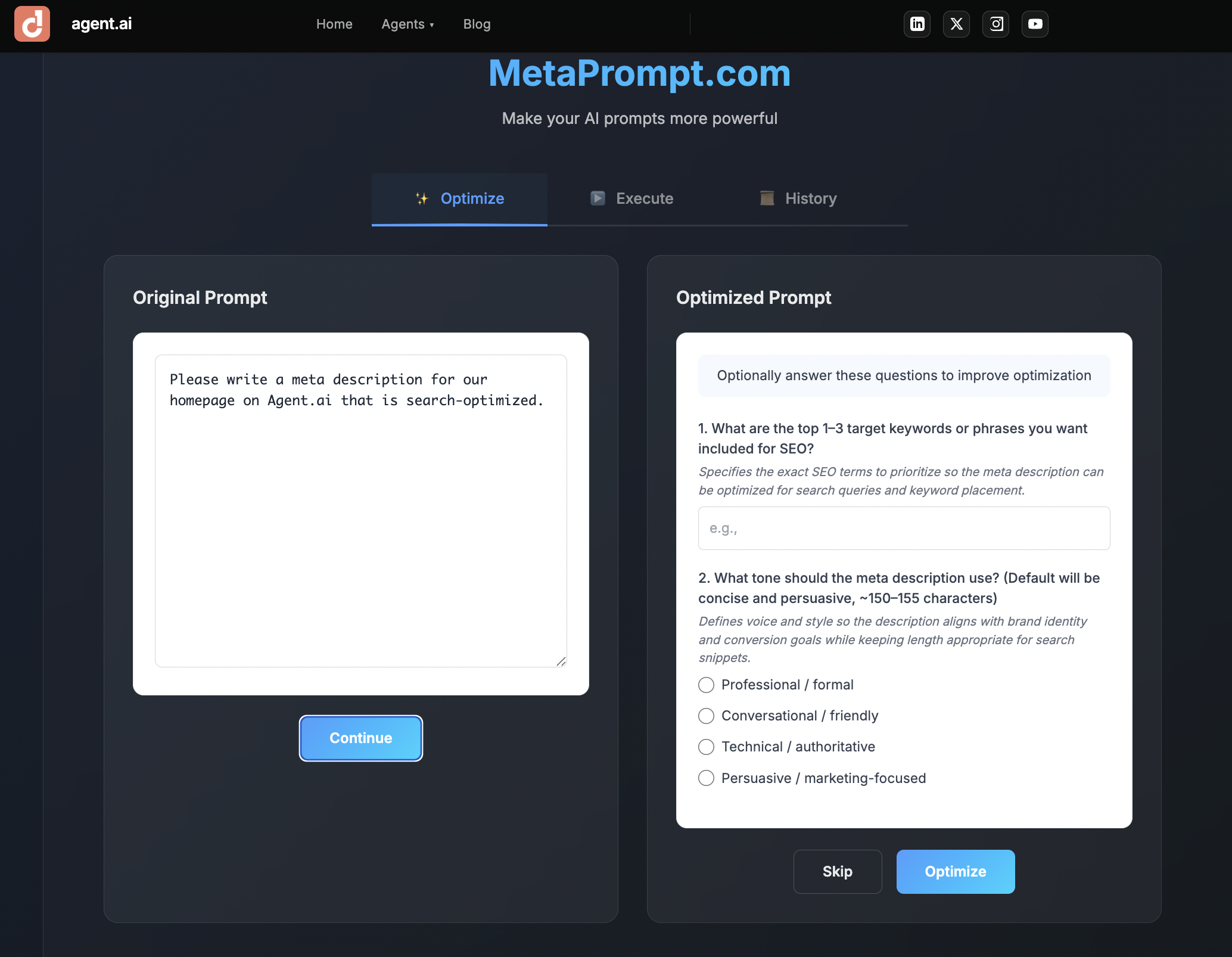How to Identify (and Fix) a Bad AI Prompt
Bad prompts waste time and lead to poor AI output. Discover practical prompt engineering tips to write clearer, context-driven prompts that get results for your business.


In generative AI, people often talk about “what the model produced.” But just as important is what you asked—the prompt you wrote. A poorly constructed prompt means you’re likely to get sub-par results, wasted time, and potentially misleading output. Understanding what makes a “bad prompt” (and how to fix it) is a practical skill that turns AI from a curiosity into a productivity tool.
Here’s how to think about it: Imagine you ask an intern to generate a report and you say, “Give me something on marketing.” You’ll get … something on marketing. But it’ll be generic, and not especially useful.
The same thing happens with generative AI when your prompt is weak. If you sharpen your prompts, you’ll significantly improve the output. Let’s walk through how to identify a bad prompt, what to look for, and how to fix it—plus a couple examples.
Signs Your Prompt Is Underperforming
Here are some of the symptoms of a prompt that isn’t working:
Too broad or vague output: If the response is generic, rambles, or covers lots of ground without depth, your prompt likely lacked focus.Missing context or assumptions: AI gives an answer that doesn’t match your business reality because you didn’t provide enough context, like industry, audience, tone, or constraints.
Wrong format or structure: You asked “Write a summary,” but the output is long-form or doesn’t include any formatting, like numbers or bullets. When you don’t specify format, you leave it to chance.
Overloaded tasks: You ask the AI to do five separate things at once (i.e. “Pick a title, design graphics, create a presentation, and suggest a budget”) and it struggles. The AI is overloaded. You need to help it focus.
Incorrect or irrelevant details: If prompts lack information or constraints, the AI may hallucinate (provide information that is incorrect, made up, or misleading) or get off track.
Inconsistent tone, length or style: If your brand or audience expects one tone, but the output feels casual or too formal, the prompt may not have specified it.
When you see these signs, it’s time to go back to the prompt and refine it.
A Prompt Checklist
Before running your prompt, reference this checklist to see if you’ve set yourself up to get a useful output:
- Have I clearly defined what I want? For example, “List three ideas …”, or “Explain in <150 words”, or “Create an outline I can use for a slide deck …”
- Have I specified the audience? For example, “this is for mid-market manufacturing companies”, or “our audience is non-technical salespeople.”
- Have I defined the tone, style or format? For example, “keep this friendly and conversational”, or “use bullet points for readability”, or “give me this in slide deck format.”
- Have I provided context or constraints? For example, industry, company size, timeframe, budget, or persona.
- Am I asking for one clear task? Or am I bundling multiple large tasks together? If you've bundled multiple large tasks together, split them up into separate prompts.
After running through this checklist and editing as needed, you’ll still need to review and refine the output. Treat the prompting process as iterative rather than assuming perfection at the first pass.
How to Fix a Bad Prompt (With Before-and-After Examples)
Let’s walk through concrete examples, so you can see the difference.
Example 1) Blog post idea
Bad prompt:
“Give me some blog post ideas about marketing.”
Output: A generic list like “10 ways to do marketing”, “marketing trends”, “how to improve ROI”.
Why it’s bad: Too vague (what kind of marketing? What audience? What business size?). There’s also no formatting guidance, and no context.
Improved prompt:
“You’re a content strategist for a mid-sized B2B software company. Please suggest five blog post ideas for our “Marketing for SMBs” series. Each idea should include a working title, a subhead (under 10 words), a 1-2 sentence summary of the idea, and a few bullet points about what the blog post will cover. The audience for the posts should be considered tech-savvy, professional, and eager to learn new techniques.”
Why it’s better: It gives a role (“content strategist”), defines the company type (mid-sized B2B software), specifies number of ideas (five), gives format (working title + subhead + bullets), and explains the persona. That gives the AI much more context to start with.
Example 2) Customer Service Email
Bad prompt:
“Write a customer service email saying sorry for late shipping.”
Output: Perhaps something generic: “We apologise for the delay. Thank you for your patience and understanding. We value your business.”
Why it's bad: It doesn’t provide the context of the delay, what the customer ordered, what the next step is, what compensation (if any) you’ll provide, or what tone should be used.
Improved prompt:
“You’re a customer care specialist at a mid-sized ecommerce business. A customer ordered a premium laptop on March 1st, but due to a supplier delay the shipment will arrive on March 10th. Write a friendly, professional apology email to the customer, acknowledging the delay, explaining the cause (‘supplier delayed component’), stating the new estimated delivery date, offering a 10% discount on their next order, and thanking them for their patience. Keep it under 200 words.”
Why it’s better: It gives specific context, a new date, cause of delay, compensation, role, tone, and length. The AI output will be more actionable due to the relevance of the content.
Keep Refining Your Prompts
Prompting should be a process of continuous improvement. Even if your initial output is pretty good, there are ways to make it better each time. Here’s a few tips to continue iterating on your prompts and improving the quality of your output:
- Ask follow-up questions: After seeing the output, ask follow-ups. You might ask AI to shorten the output to 100 words, to adjust the tone to something more casual, or to find data from the past five years that validates a claim.
- Provide examples: If you have an existing piece of content you like, show the AI. Explain this is your preferred style, articulate some of the things you like about that style, and ask it to match.
- Include “don’t” constraints: Sometimes it’s helpful to say what you don’t want (which is easy to forget until you’ve seen an output that has tons of stuff you don’t want). Go back and add constraints as you identify them.
- Build templates: Over time, you’ll develop prompt templates for recurring tasks. Once you’ve iterated to the point of loving your prompt, add it to a prompt library for easy reference.
If you spot output that’s generic, off-brand, or missing key context, it’s not that AI is totally useless. It just needs a different prompt. Use the checklist above, refine your language, test variations, and you’ll see a more useful output. Then review, refine, and improve. Over time, you’ll find your prompts improving and your AI output becoming a reliable partner rather than a gamble.
Get Started With Agents Now
Browse powerful AI agents or create your own—free, fast, and ready to use today.